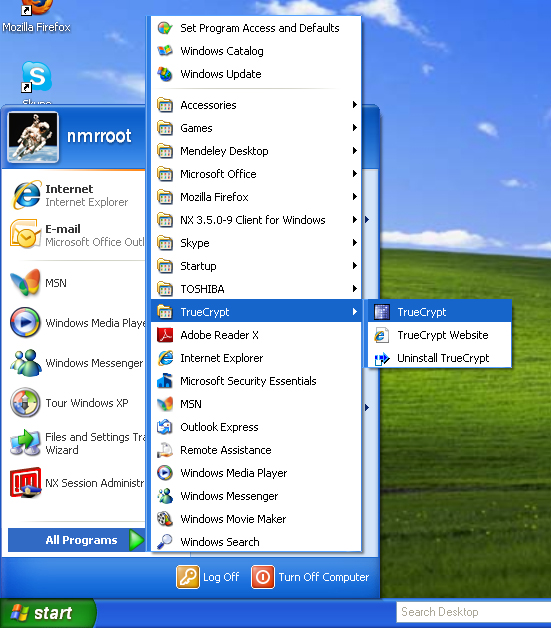Change the Truecrypt password on your encrypted laptop.
Click on each bar to expand.
- Click on "System drive" to highlight it.
- Pull down the "System" menu and choose "Change Password..."

- Unless you know what you're doing, ignore the keyfiles.
- Here are some suggestions for picking a good password.
- Enter your current password; enter the new password twice, and press "OK".

- Move your mouse randomly for as long as you like.
- When done, click 'Continue'.

- You will need this Rescue Disk to decrypt the hard drive in the event that Windows fails to boot.